I miss my home (button)
Posted by: Brion EriksenI love all of Apple’s bold design decisions … except this one.
I have now been using my iPhone X for the better part of two months. Owning and using previous versions of the amazing device since 2007 has gradually and reliably increased my productivity and added new elements of delight with each release. But by removing the iconic “home” button from this latest iteration of the device, I feel like some friction has been added to this otherwise smooth path of progress.
Why?
So, why did Apple remove the home button? In some ways, I feel like I should just understand why they did it by using the new phone without it (but I haven’t). At the same time, as a UX designer I’ve done my share of reading news and reviews and consuming podcasts to get the general gist of what they were thinking.
- First, there’s that over-arching strategy of moving to an ecosystem of devices without wires or physical buttons, just as digital music phased out vinyl and magnetic tape. This is a segment of a “frictionless” future with less touching and tethering that includes everything from voice-driven smart speakers to checkout-less grocery stores.
- Dovetailed with that, there’s the parallel strategy to (already) replace the biometric security of your fingerprint using TouchID (so soon?) with what is stated to be an even higher level of scrutiny: Unlocking the phone with your face.
- Running evenly alongside the no-physical-buttons strategy is the move to a top-to-bottom, bezel-to-bezel screen. (Look! The whole phone is a screen!) This feels like an innovation for the sake of an innovation, like Apple had explored every possible other corner of the that’s-cool universe (and every inch of the iPhone’s structure), and decided that they had nowhere to go but to offer a full-screen front.
But, was one of those reasons “It’s more user-friendly”? No … I’m not sure I’ve heard or read about usability being a big part of the strategy. Because the new device, inarguably, is less usable.
Living without a home button
Fans of the iPhone X may jump into the comments section and counter-argue, but here are some examples of my plight.
Swiping is harder than pressing. An upward thumb-swipe from the bottom of the device has to be about 10x more physically taxing than pressing a button … it reminds me of the saying that it takes 10 times more facial muscles to frown than to smile. I don’t know if either is actually true … but why am I even talking about a new Apple product being more “physically taxing,” even if I’m sounding silly and wimpy about the muscles in my lower hand?
This beauty needs a case. The previous issue segues into this next one: At a $1000 price point and a structure made of glass on both sides, using a case is a requirement. So a hearty enough case makes the thumb-swipe even more of a chore … my thumb needs to bump and trip over the bottom of the case, land on the white horizontal virtual-swipe-here strip, and keep skidding upward to complete the swipe.
Also, with a protective case, the bezel-to-bezelness of the screen seems less so, and the “speed bump” of the case edge happens on all sides. (Granted, of course, there are “thin” case models that do not present such a challenging edge, but I like the more robust protectiveness of my Tech21 case.)
(As a side note, I should also mention the counterintuitive absurdity of the iPhone: The more beautiful and sleek the product design, the more you feel the need to protect its shimmery fragility. More than any version before it, the X model is even more slippery and eminently droppable and crack-able. So, the X is a lovely thing, but into the hefty protective case it goes.)
FaceID is harder than TouchID. I’m a big fan of TouchID. It’s easier than typing in a passcode to unlock the lock screen, and now FaceID takes that level of ease backward. FaceID is not only harder than TouchID, it’s harder than the Passcode. FaceID requires 1.) lifting the phone in front of your face, then 2.) the upward swipe. TouchID allowed you to open your phone with a finger-touch of the home button, while bringing the phone into your line of sight, not after you’ve brought it near your face.
Relying on your face to unlock the phone eliminates the ability to quickly check or use the phone while it’s sitting off to the side on a desk, or when simply pulling it briefly out of your pocket but keeping it at your side. (Another cynical “guess” at the strategy here: Apple wants to sell you an entirely separate Apple Watch for these kinds of interactions.)
By “harder,” I mean “often ridiculous.” FaceID-plus-swiping has written a few tragic chapters into the history of Apple UI’s. Have you run into this monstrosity yet? If you have your settings set to require FaceID to authorize an app download or iTunes purchase, you first need to trigger the process by clicking the side/power button:
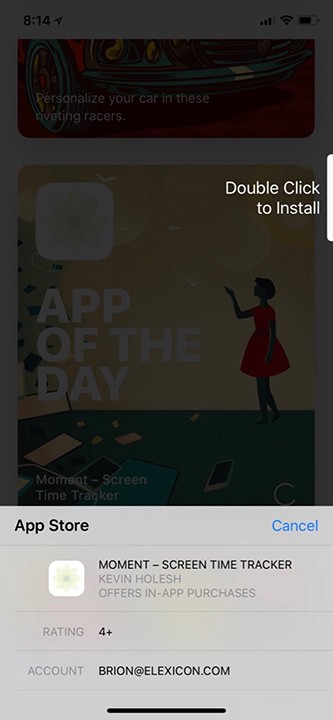
Raise your hand if you tapped on “Double Click” several times before you realized “they mean the side button.”
Also, the home-buttonless technique for closing out your open apps has now become a devil-dance for your thumb’s fine-motor control. Once you get the hang of it, it’s not a big deal … But there I found myself saying out loud what had rarely been part of an Apple maven’s vocabulary: “This used to be easier.”
What about the trade-offs?
Are the above annoyances offset by the bezel-to-bezel screen, and FaceID’s increase security and other “fun” features?
The pretty much, almost edge-to-edge display. Notice I didn’t call the screen “edge to edge” or an “endless” screen like one of those luxuriously mystifying endless pools you see in fancy resort-spa commercials. There’s still a bezel, it’s just pushed outward at the top and bottom. But the now- notoriously iconic “notch” is basically a de facto bezel at the top. The wonderment of having “screen” space in the upper left and right of the phone interface is lost on me.
This feature simply doesn’t score many points in the “pros” column, and in fact only puts a couple check marks under “cons.” With the screen now filling out to the rounded edges, the interface conjures a feeling of going backward to CRT screens, before LCD’s brought us a truly rectangular 16:9 like we saw at the movie theater, complete with corners and everything. Nobody ever decided to round the corners of a cineplex screen, a plasma TV, or a MacBook Pro display.
I’ll take my top and bottom bezels back, please. An “endless” edge-to-edge experience from side-to-side would be nice — similar to what Samsung has been doing for a few years.
Fun with FaceID. As mentioned before, FaceID is a more secure means of biometric authentication than TouchID — 20x more secure according to commonly stated claims. This sounds good!
However, being a FaceID cynic, I had to ask: Was hacking of TouchID rampant? The answer seems to be “not really,” although Apple does appear to have some work to do to make TouchID even more secure. This article summarizes how TouchID can be hacked, but also acknowledges how difficult it is. (Think: Convincing your victim to make you a mold of their fingerprint in Elmer’s glue.)
Now that FaceID is developed, my preference would be to bring back the home button and keep FaceID as an option, as well. Enterprise I.T. departments may enjoy setting up high-risk devices to require both fingerprint and facial authentication. Now that FaceID is here, I’m not suggesting that it needs to go away … I just feel like this first attempt at integrating facial recognition into the phone-unlock process has been a dud.
Giving your face away
I’ve never been a militant I.T. security fundamentalist, but the latest round of no-touch/no-wires technology has given me some pause. I wasn’t crazy about giving Apple a “true-depth” scan of my face, and I haven’t jumped on the smart speaker bandwagon. I’m ignoring the latest iOS’ incessant pleas to “finish my installation” by importing my credit cards into Apple Pay. I’m beginning to feel like I can live on this plateau of technological innovation for a while. Heck, I’m still using iTunes, still paying $1.29 so I can own every song. Like driverless cars, FaceID seems like an innovation that is out-running practicality.
The way forward
Facing another 10–11 months with the iPhone X — before I’m eligible for Verizon’s trade-in/upgrade program—I’ve attempted to add the “virtual” home button. Here are instructions on how to do this … but I don’t recommend it. This feature is a hold-over for iPhones whose home button was damaged, and doesn’t play nice with FaceID and the swipe bar at all … it’s kind of a mess.
This stop-gap virtual button does conjure visions of a more useful under-screen-based home button that actually works. Perhaps positioned in the bottom “tray” between your most-used apps and including TouchID, it could be the perfect solution to my ills. Some “insider” reporting is trending toward predictions that the home button will soon be a goner, retired to the User Interface Hall of Fame, enshrined next to the iPod Click Wheel. Elsewhere in the rumor mill, Apple is reported to simply be rapid-prototyping authentication interfaces in real time.
If Apple truly is keeping an eye on user feedback and opinion, as this Forbes article suggests, then let this review be my testimony. As long as there is an iPhone model available that still features a home button and TouchID, that’s the one I’ll buy. I hope those models remain available for a long time.